Estimated shipping widget
How can I add an estimated shipping widget on the product page or the cart page?
Step 1: From Shopify’s admin, select Online Store, then Actions > Edit code.
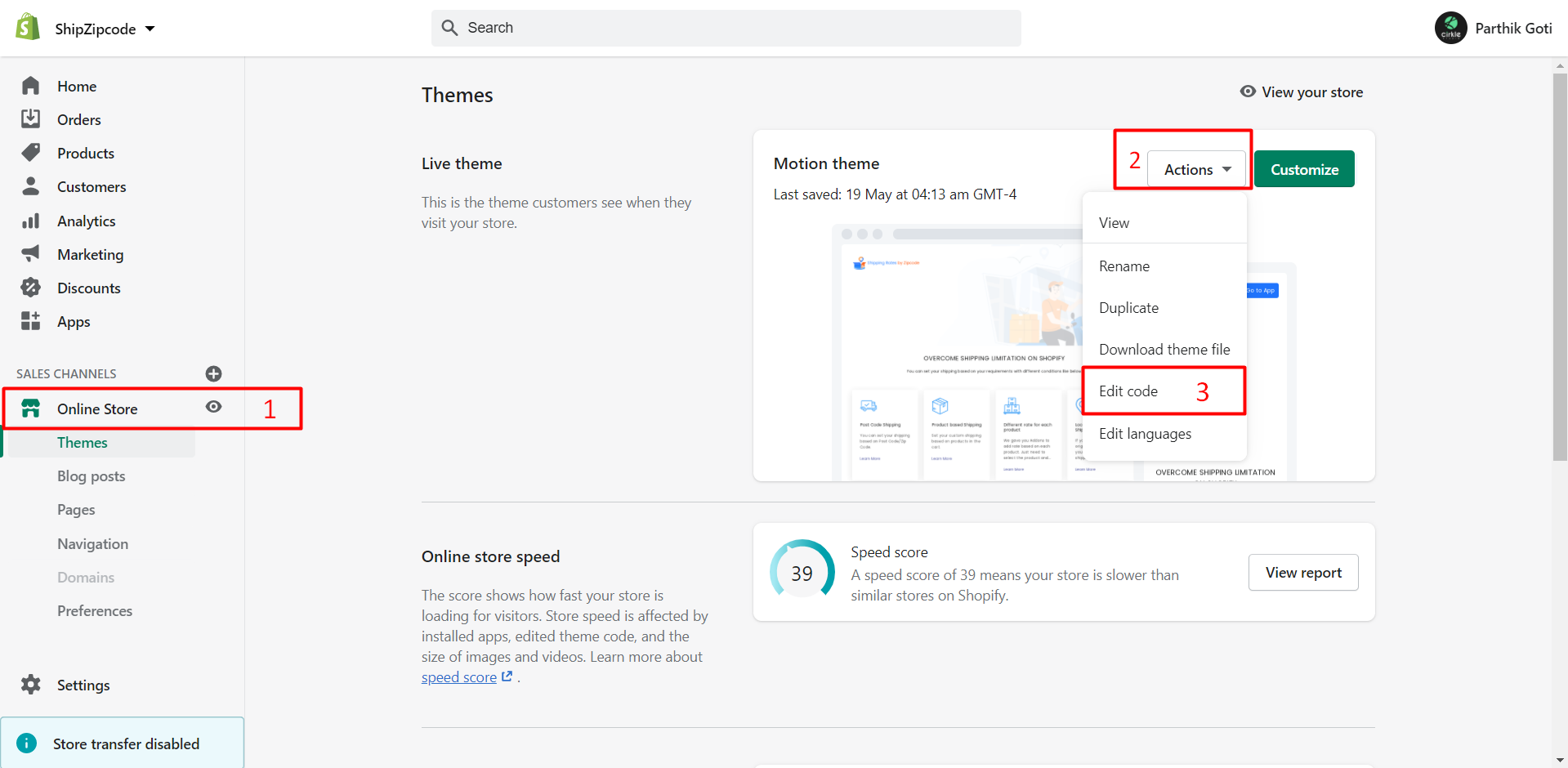
Step 2: Click on a “Add new snippet”.
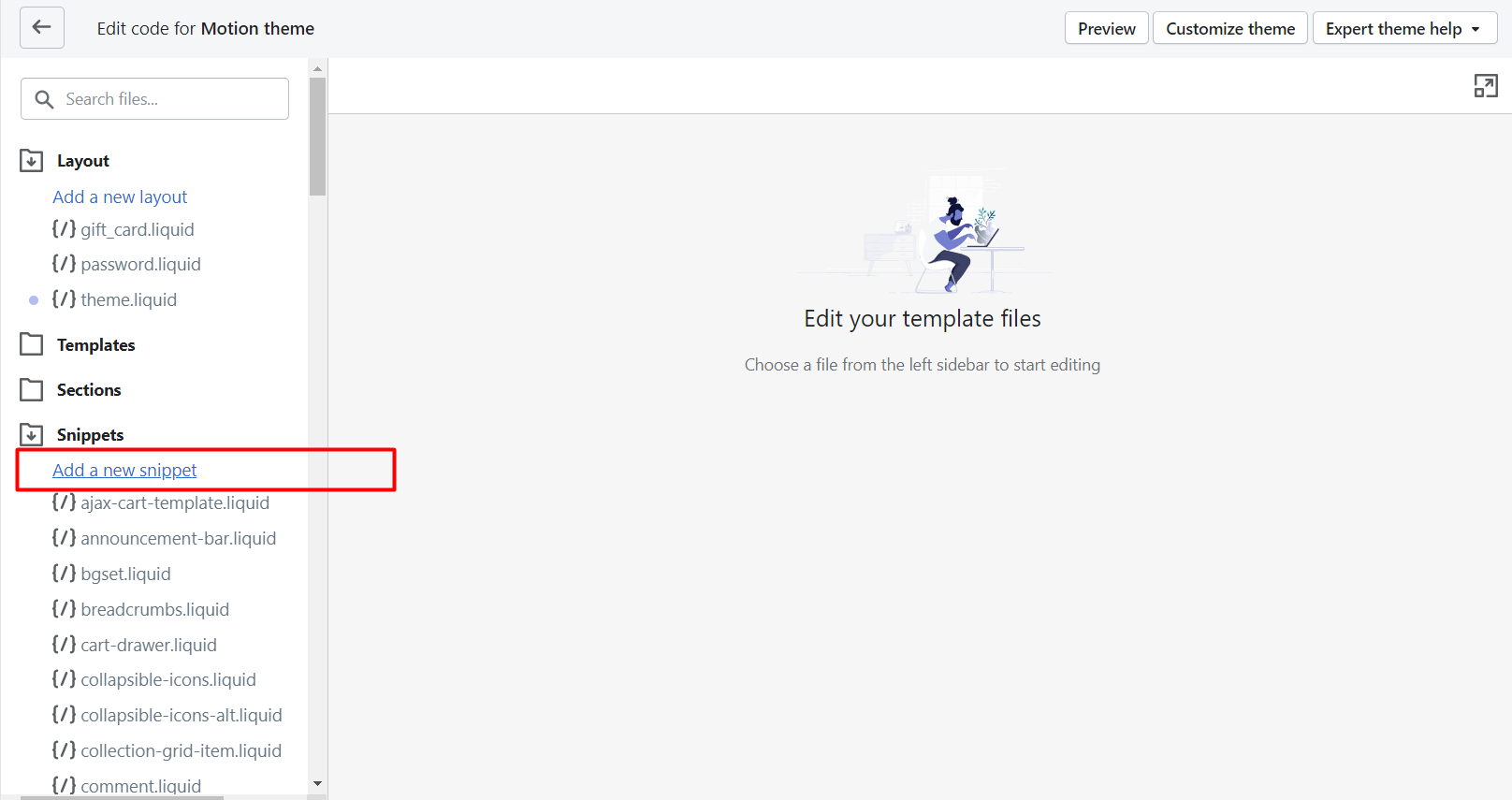
Step 3: Enter “shipping-calculator” and create a snippet.
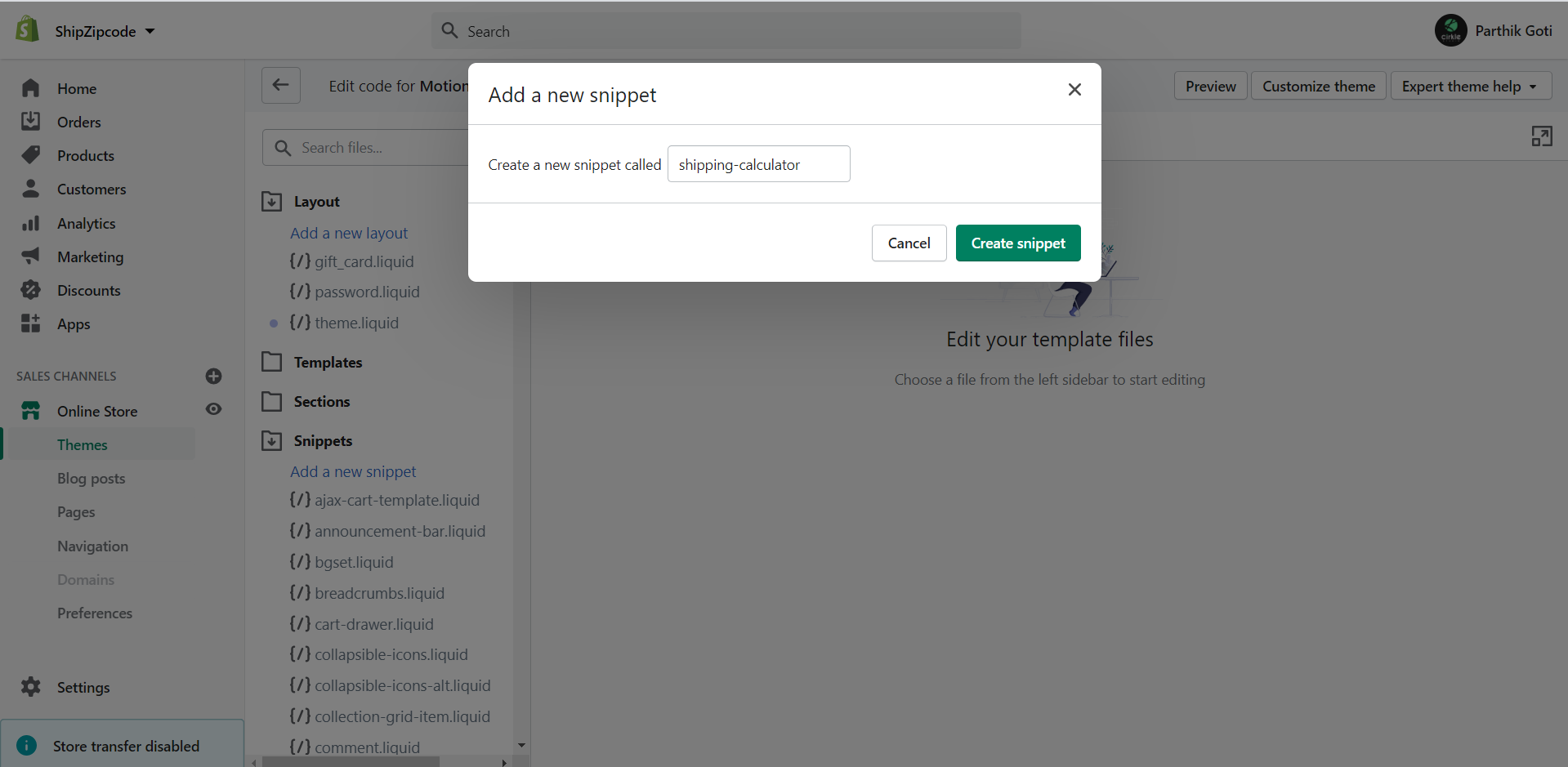
Step 4: Click here to Copy the code for the “shipping-calculator.liquid” file.
Step 5: click on Save.
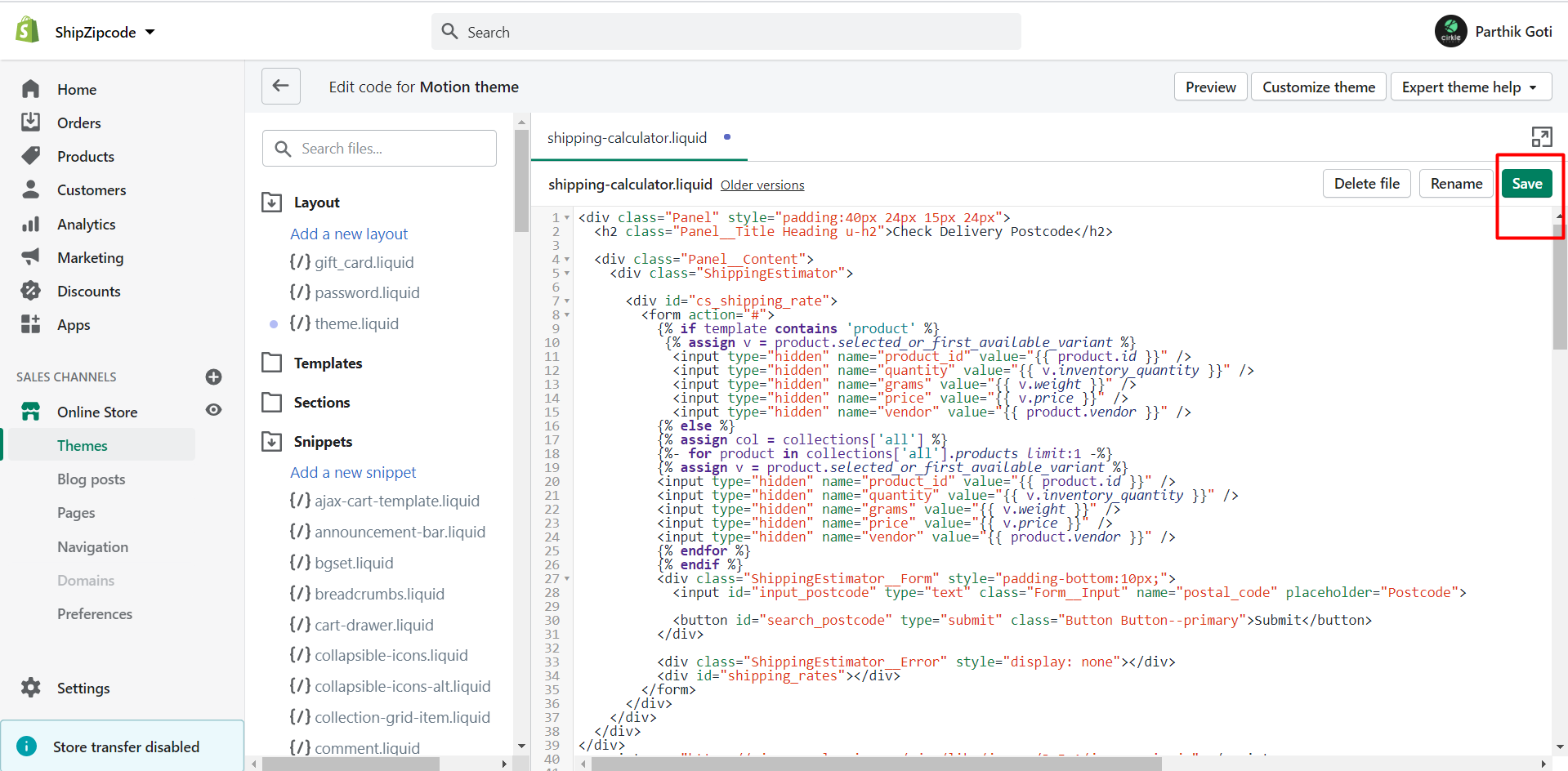
Include this snippet on Product Page
=> Go to your product template on your theme.
=> Include below code where you want to display estimated shipping widget.
{% include 'shipping-calculator' %}
Include this snippet on Page
=> Now in the theme template, You have to include that snippet using below code.
{% include 'shipping-calculator' %}
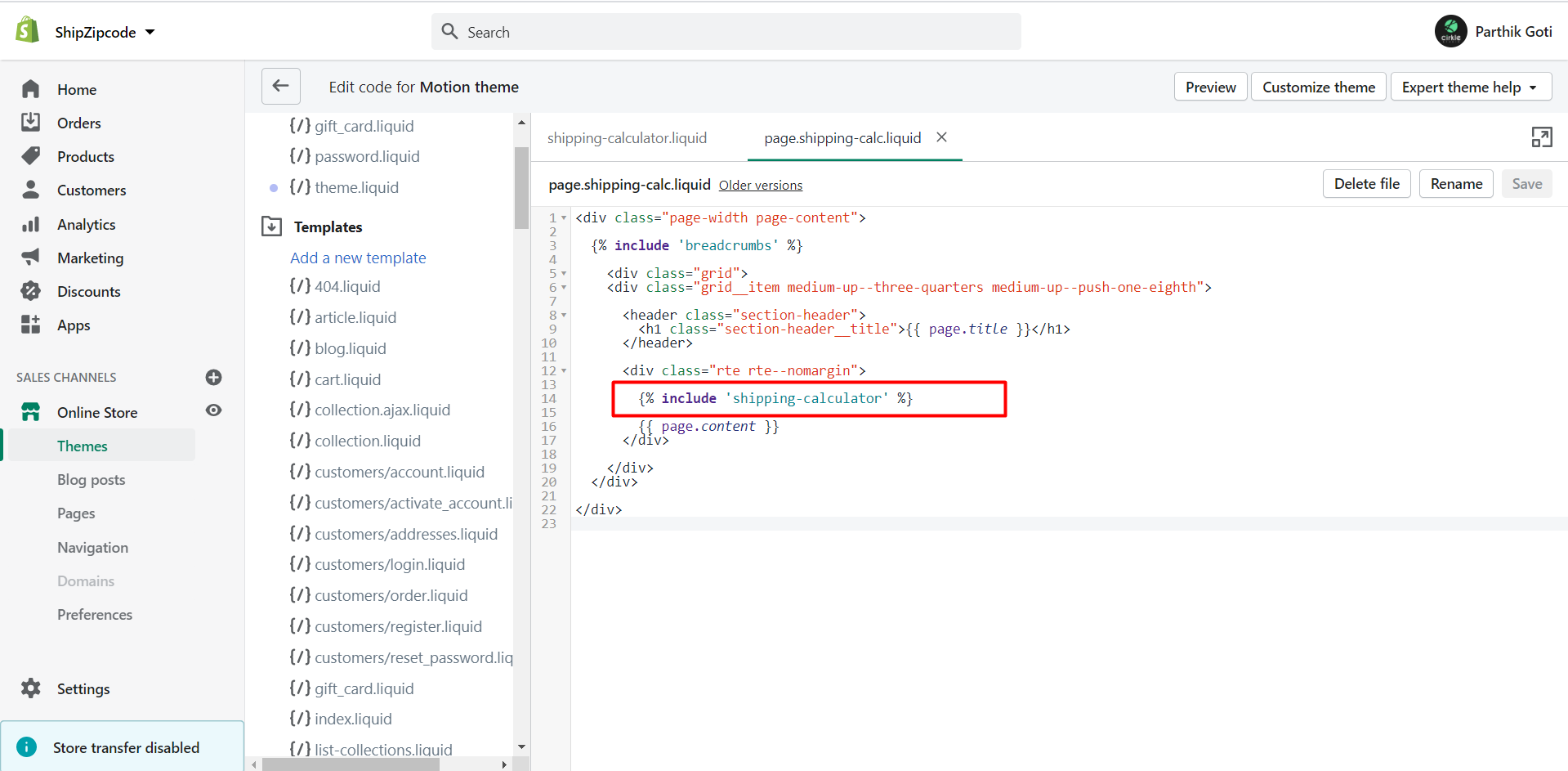
In the above screenshot, You can see I have a page template called “shipping-calc”. Paste {% include ‘shipping-calculator’ %} this code just above the {{ page.content }}.
Now create a new page for “Shipping Estimate” and set the page template from here.